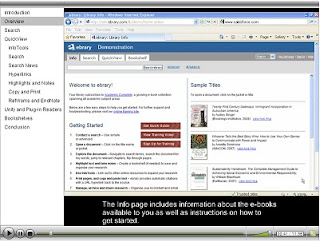Ebrary is one of our favorite library ebook collections. With over 80,000 full text ebooks on thousands of subjects, you can explore, read, and enjoy for hours.
If you want to get started with ebrary, you might want to watch the following video to get an overview.
Thursday, November 8, 2012
Sunday, August 26, 2012
Alerts and Feeds Save Research Time
All of us have limited time to discover new research and news on our favorite academic topics. There are a few ways you can efficiently track the best and most relevant content.
In ProQuest, you can create a free account and set up unique searches and alerts. These alerts can be as simple or as sophisticated as you need so you can easily set up journal table of contents alerts, author alerts, or topic alerts. Once set up, you can decide how long to receive updates and can return to your account to modify or add to your alerts. Some of our other databases have similar features; at the moment, ProQuest is the most extensive of our database collection in terms of coverage. Consider carefully what subject areas are covered and whether the coverage will meet your research needs.
You can also set up alerts through journal publisher sites. Browse around their site until you find the RSS feed for the table of contents or other article list. Add the RSS feed to your browser or RSS reader. Sometimes, there is an email feature for new tables of contents as well.
Set up a Google Alert for unusual topics or for sites that don't have an RSS feed. This can be especially powerful for very unique topics or areas that span beyond traditional research.
Periodically review your feeds and alerts. What feeds are the most effective? What alerts are sending more than you expected? Delete, add, and adjust accordingly. These are only as good as they are useful to you. Try to be clear about how much is too much.
Beyond these general instructions, I have a few additional techniques that might be useful.
Follow a friend/colleague on a blog, Twitter, Facebook, or LinkedIn who seems to have his/her finger on the pulse of the topic. It is okay to let them do the work for you. You can thank them by liking or retweeting, or by thanking them directly. If they are not yet a friend, you might contact them and arrange to talk to them the next time you are attending the same conference and buy them a cup of coffee. You probably have a lot in common.
Set up alerts to go automatically into a specific email folder. You don't have to read them if you don't have time, because you are creating an archive of your own. Search that folder using a keyword or phrase when you are ready.
Start a topic-centered blog and ask colleagues with similar interests to collaborate on the blog. This is a great way to share what you learn, even if briefly stated, and extends your reach through shared responsibility.
This process can be fun. Experiment with it and let me know if you have questions.
- Identify great journals. For browsing new general topic information or keeping up with your field, identify the best journals for your topic or field.
- Track specific authors. Some authors will focus on your area of interest. Tracking their work will help you track the field.
- Track your topics. In tracking a topic of interest to you, it will be important to formulate your search terms carefully to keep relevance high.
In ProQuest, you can create a free account and set up unique searches and alerts. These alerts can be as simple or as sophisticated as you need so you can easily set up journal table of contents alerts, author alerts, or topic alerts. Once set up, you can decide how long to receive updates and can return to your account to modify or add to your alerts. Some of our other databases have similar features; at the moment, ProQuest is the most extensive of our database collection in terms of coverage. Consider carefully what subject areas are covered and whether the coverage will meet your research needs.
You can also set up alerts through journal publisher sites. Browse around their site until you find the RSS feed for the table of contents or other article list. Add the RSS feed to your browser or RSS reader. Sometimes, there is an email feature for new tables of contents as well.
Set up a Google Alert for unusual topics or for sites that don't have an RSS feed. This can be especially powerful for very unique topics or areas that span beyond traditional research.
Periodically review your feeds and alerts. What feeds are the most effective? What alerts are sending more than you expected? Delete, add, and adjust accordingly. These are only as good as they are useful to you. Try to be clear about how much is too much.
Beyond these general instructions, I have a few additional techniques that might be useful.
Follow a friend/colleague on a blog, Twitter, Facebook, or LinkedIn who seems to have his/her finger on the pulse of the topic. It is okay to let them do the work for you. You can thank them by liking or retweeting, or by thanking them directly. If they are not yet a friend, you might contact them and arrange to talk to them the next time you are attending the same conference and buy them a cup of coffee. You probably have a lot in common.
Set up alerts to go automatically into a specific email folder. You don't have to read them if you don't have time, because you are creating an archive of your own. Search that folder using a keyword or phrase when you are ready.
Start a topic-centered blog and ask colleagues with similar interests to collaborate on the blog. This is a great way to share what you learn, even if briefly stated, and extends your reach through shared responsibility.
This process can be fun. Experiment with it and let me know if you have questions.
Subscribe to:
Comments (Atom)